# Document Rendering Customization
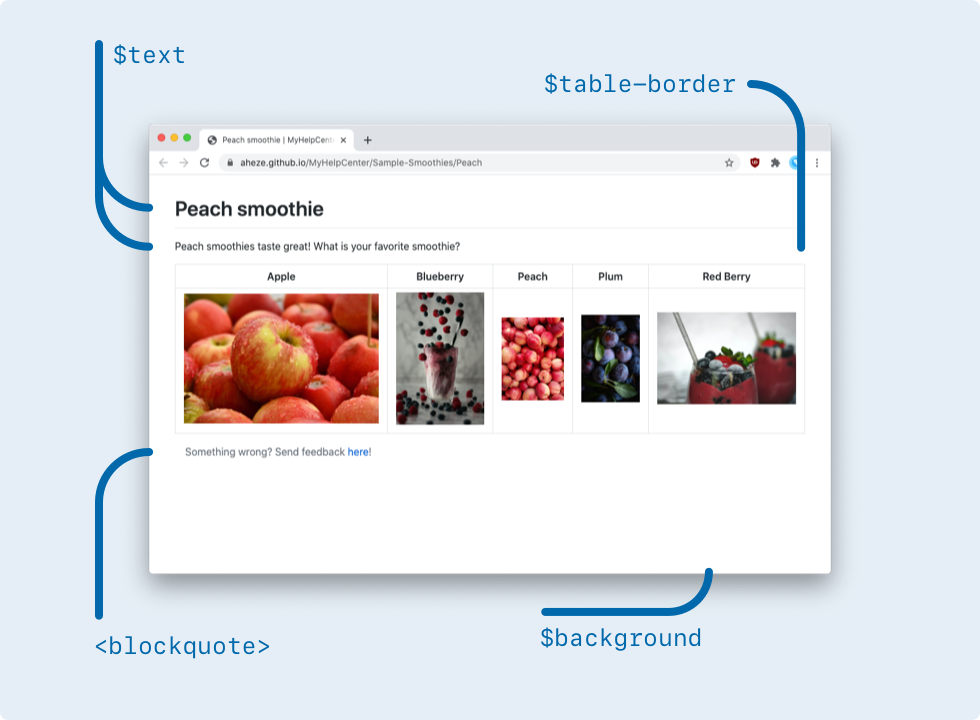
Customize the rendered document's colors and HTML structure.
## Table of Contents
- [Colors](#colors)
- [Custom HTML](#custom-html)
## Colors
All colors for rendering are found in your **DataSource** branch's [`_sass/_color-themes.scss`](https://github.com/aheze/SupportDocs/blob/DataSource/_sass/_color-themes.scss) file. Here are the defaults:
```scss
/* Customize colors here! */
$themes: (
$light-theme: (
background: rgb(255, 255, 255), /* white */
text: rgb(36, 41, 46), /* very dark gray */
link: rgb(3, 102, 214), /* deep blue */
horizontal-line: rgb(225, 228, 232), /* medium gray */
code-block-background: rgb(246, 248, 250), /* light gray */
inline-code-background: rgba(27, 31, 35, 0.05), /* very dark gray but with alpha, results in light gray */
blockquote-text: rgb(106, 115, 125), /* dark gray */
blockquote-left-bar: rgb(223, 226, 229), /* medium light gray */
table-border: rgb(223, 226, 229), /* medium light gray */
table-primary-background: rgb(255, 255, 255), /* white */
table-secondary-background: rgb(246, 248, 250), /* extremely light gray */
),
$dark-theme: (
background: rgb(26, 26, 26), /* very dark gray */
text: rgb(255, 255, 255), /* white */
link: rgb(204, 230, 255), /* very light blue */
horizontal-line: rgb(102, 102, 102), /* medium dark gray */
code-block-background: rgb(38, 38, 38), /* dark gray */
inline-code-background: rgb(38, 38, 38), /* dark gray */
blockquote-text: rgb(191, 191, 191), /* medium light gray */
blockquote-left-bar: rgb(51, 51, 51), /* darker gray */
table-border: rgb(80, 89, 98), /* medium gray */
table-primary-background: rgb(26, 26, 26), /* very dark gray */
table-secondary-background: rgb(51, 51, 51), /* dark gray */
),
);
```
These apply to every single document. For example, this is what "[Peach smoothie](https://github.com/aheze/SupportDocs/blob/DataSource/Sample-Smoothies/Peach.md)" looks like:
Light mode | Dark mode
--- | ---
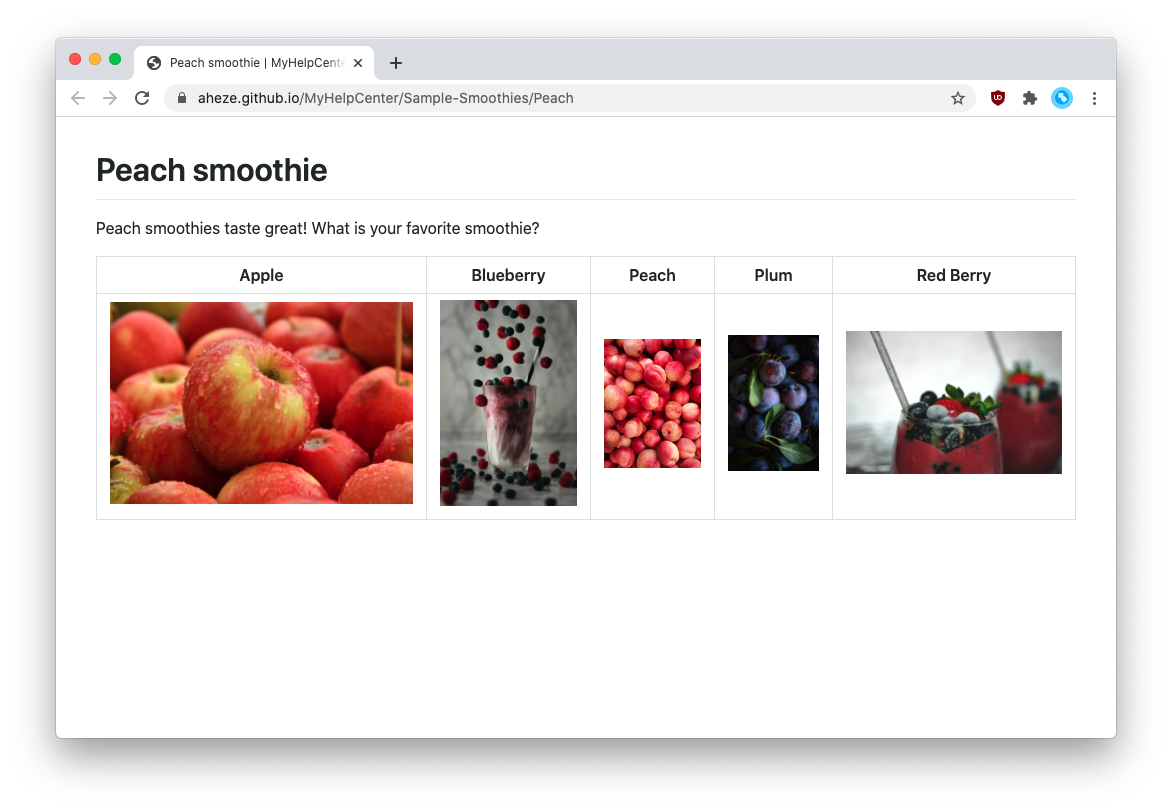 | 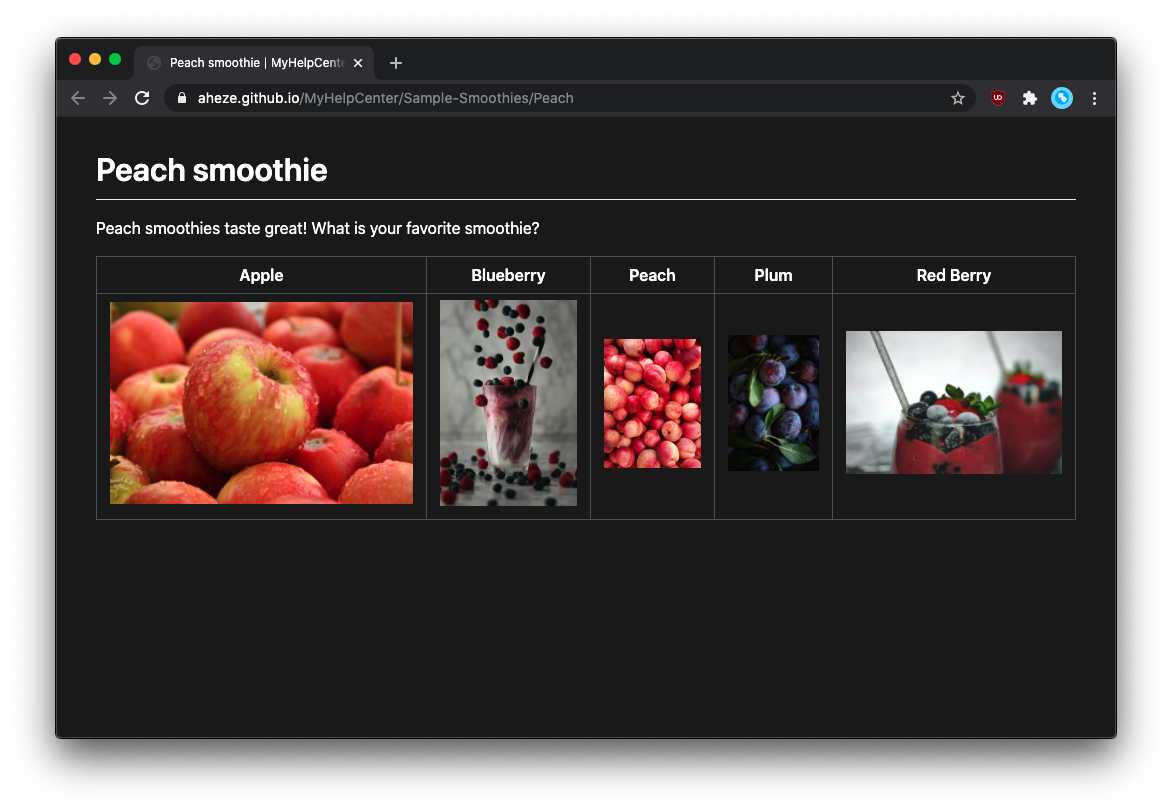
Let's say you want to change the text color and table border color. Simply edit the values!
```scss
/* Customize colors here! */
$themes: (
$light-theme: (
background: rgb(255, 255, 255), /* white */
text: rgb(0, 102, 0), /* dark green (---edited---) */
link: rgb(3, 102, 214), /* deep blue */
horizontal-line: rgb(225, 228, 232), /* medium gray */
code-block-background: rgb(246, 248, 250), /* light gray */
inline-code-background: rgba(27, 31, 35, 0.05), /* very dark gray but with alpha, results in light gray */
blockquote-text: rgb(106, 115, 125), /* dark gray */
blockquote-left-bar: rgb(223, 226, 229), /* medium light gray */
table-border: rgb(102, 0, 204), /* purple (---edited---) */
table-primary-background: rgb(255, 255, 255), /* white */
table-secondary-background: rgb(246, 248, 250), /* extremely light gray */
),
$dark-theme: (
background: rgb(26, 26, 26), /* very dark gray */
text: rgb(179, 255, 179), /* very light green (---edited---) */
link: rgb(204, 230, 255), /* very light blue */
horizontal-line: rgb(102, 102, 102), /* medium dark gray */
code-block-background: rgb(38, 38, 38), /* dark gray */
inline-code-background: rgb(38, 38, 38), /* dark gray */
blockquote-text: rgb(191, 191, 191), /* medium light gray */
blockquote-left-bar: rgb(51, 51, 51), /* darker gray */
table-border: rgb(204, 153, 255), /* light purple (---edited---) */
table-primary-background: rgb(26, 26, 26), /* very dark gray */
table-secondary-background: rgb(51, 51, 51), /* dark gray */
),
);
```
Light mode | Dark mode
--- | ---
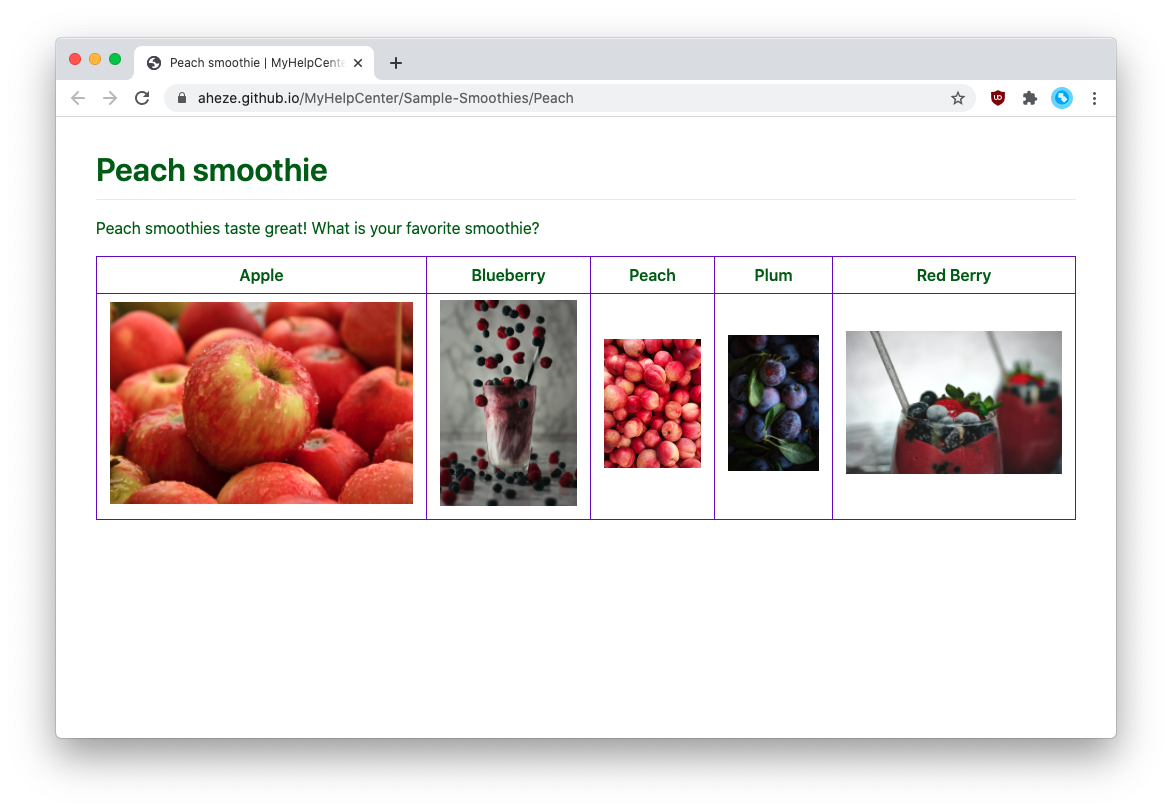 | 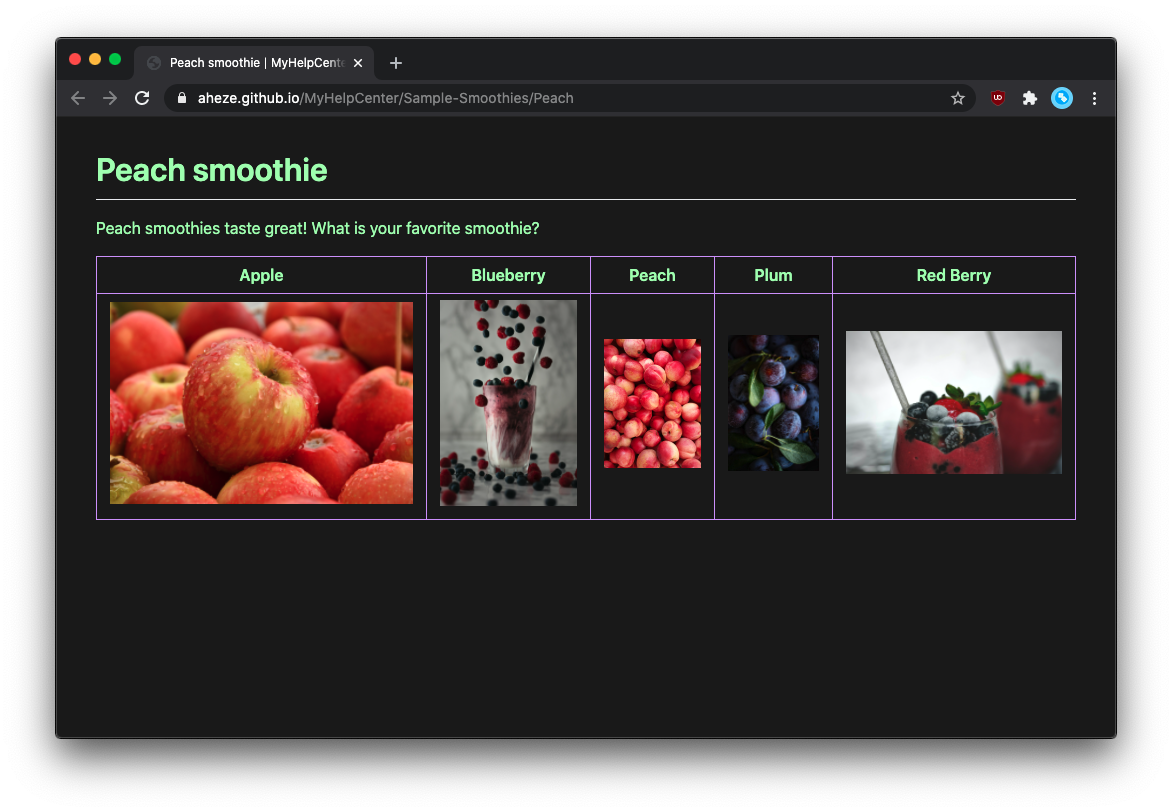
## Custom HTML
Because SupportDocs takes advantage of GitHub Pages, you have full control over what HTML to show. This is contained in your **DataSource** branch's [`_layouts/default.html`](https://github.com/aheze/SupportDocs/blob/DataSource/_layouts/default.html) file.
```html
{{ content }}
```
By default, the only thing that is shown is the Markdown content (as shown in the `{{ content }}` placeholder). You can add custom HTML before and after this.
For example, let's say you want to display a feedback footer at the bottom of each document. That's as easy as doing this:
```html
{{ content }}
Something wrong? Send feedback here!
` to preserve the same colors and formatting as the Markdown content, but this is optional.
However, if you add it outside, you'll need to create a new file inside the **DataSource** branch's `_sass` folder -- where you'll store the additional `scss`.